Hey, I'm Anthony 👋
I help developer relations teams connect with technical audiences through compelling video content and impactful presentations.

Featured videos
Some of my latest developer videos
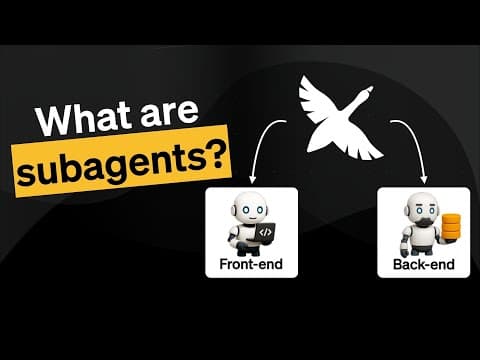
Subagents Explained: Delegate Tasks with AI
Subagents are Goose’s way of creating independent workers that can each focus on a different task at the same time. In this video, you’ll learn what subagents are, why they’re useful, when to use them, and how to actually create and manage them inside Goose. Resources: How I Built an App with 6 AI Subagents → https://www.youtube.com/watch?v=yIBrD5AxtTc goose subagents docs → https://block.github.io/goose/docs/guides/subagents/ Chapters: 0:00 - What are subagents? 0:30 - How do subagents work? 1:55 - When is it best to use subagents? 2:50 - How do you use subagents in goose? 4:00 - Going deeper with subagents ▬▬▬▬▬▬ SOCIALS ▬▬▬▬▬▬ Engineering Blog: https://engineering.block.xyz/blog Goose Blog: https://block.github.io/goose Discord: https://discord.gg/block-opensource GitHub: https://github.com/block/goose Linkedin: https://www.linkedin.com/company/block-opensource Bluesky: https://bsky.app/profile/block-opensource.bsky.social X: https://x.com/blockopensource ▬▬▬▬▬▬ ABOUT US ▬▬▬▬▬▬ At Block, we believe open source is at the heart of innovation and community empowerment. Our vision is to nurture a diverse and vibrant open source ecosystem that removes barriers to technology and fosters economic opportunities for all. https://block.xyz/open-source

Stop Explaining Your Code to AI Every Single Time (Goose Hints Tutorial)
Tired of explaining your project structure, coding preferences, and libraries to Goose every single time you start a new conversation? There's a better way! In this tutorial, you'll learn how to use Goose's hints feature to automatically provide Goose with all the context it needs about your projects and preferences. No more repetitive explanations, just jump straight into building. 🎯 What You'll Learn: - How to create local hints files for specific projects - Setting up global hints that apply to all your Goose sessions - Best practices for writing effective hints - The difference between local and global hints (and when to use each) - How to keep your hints organized and up-to-date 🔗 Useful Links: Goose Hints Docs: https://block.github.io/goose/docs/guides/using-goosehints Download Goose: https://block.github.io/goose/docs/getting-started/installation Timestamps: 0:00 - What are Goose Hints? 1:00 - Creating a local hints file 2:00 - Creating a global hints file 3:11 - Hints best practices 4:00 - Share your hints! ▬▬▬▬▬▬ SOCIALS ▬▬▬▬▬▬ Engineering Blog: https://engineering.block.xyz/blog Goose Blog: https://block.github.io/goose Discord: https://discord.gg/block-opensource GitHub: https://github.com/block/goose Linkedin: https://www.linkedin.com/company/block-opensource Bluesky: https://bsky.app/profile/block-opensource.bsky.social X: https://x.com/blockopensource ▬▬▬▬▬▬ ABOUT US ▬▬▬▬▬▬ At Block, we believe open source is at the heart of innovation and community empowerment. Our vision is to nurture a diverse and vibrant open source ecosystem that removes barriers to technology and fosters economic opportunities for all. https://block.xyz/open-source

Create Reusable AI Agents with Recipes
In this video, we're diving into Goose Recipes, a powerful way to save and share your entire Goose setup in just a few clicks. Whether you’re working on code reviews, documentation, or data analysis, recipes let you package your MCP servers, prompt, and session settings into a reusable, shareable format. 👉 What you'll learn: - What Goose Recipes are and why they’re useful - How to create a recipe from your desktop Goose session - How to generate and customize a recipe using the CLI - How to add parameters, validate your recipe, and share it with teammates - How to launch a pre-configured Goose agent with a single command or link Whether you're a solo dev or part of a team, recipes can help you standardize workflows, save time, and collaborate more effectively. 🔗 Goose Recipes Docs: https://block.github.io/goose/docs/guides/recipes/session-recipes/ Timestamps: 0:00 - What are Goose Recipes? 0:33 - Creating a Recipe (Desktop) 2:28 - Creating a Recipe in the CLI 3:34 - Validating & Sharing Recipes 4:05 - Running a Recipe (with parameters) 4:29 - Outro ▬▬▬▬▬▬ SOCIALS ▬▬▬▬▬▬ Engineering Blog: https://engineering.block.xyz/blog Goose Blog: https://block.github.io/goose Discord: https://discord.gg/block-opensource GitHub: https://github.com/block/goose Linkedin: https://www.linkedin.com/company/block-opensource Bluesky: https://bsky.app/profile/block-opensource.bsky.social X: https://x.com/blockopensource ▬▬▬▬▬▬ ABOUT US ▬▬▬▬▬▬ At Block, we believe open source is at the heart of innovation and community empowerment. Our vision is to nurture a diverse and vibrant open source ecosystem that removes barriers to technology and fosters economic opportunities for all. https://block.xyz/open-source
Featured talks
Conference talks and presentations
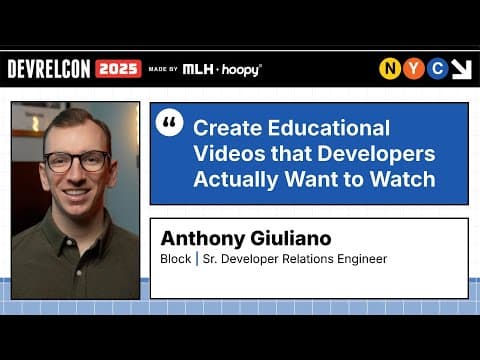
Creating educational videos developers actually want to watch"
In this talk, Block’s Anthony Giuliano shares how he went from making forgettable tutorials to building developer videos that truly teach. He retraces the moment a “Firebase in 100 seconds” video turned his confusion into confidence, showing why comprehension—not production value—is what makes educational content effective. From scripting for clarity to applying learning science and smart editing, Anthony shows that what matters most isn’t polish, it’s helping developers genuinely get it. See the transcript and more at https://developerrelations.com

Block's Anthony Giuliano on Layered MCP Architecture
Anthony Giuliano (Developer Relations Engineer at Block) shares how his team redesigned Square’s MCP server to make AI agents more efficient and reliable. Learn why mapping hundreds of API endpoints one-to-one leads to chaos, and how introducing a layered architecture can fix it. *This stream features a recording from our live event on July 29 in NYC.